Turn Tablets Into Signing Stations with Our Waiver Kiosk App
Expand the power of Smartwaiver’s digital waiver software with our free waiver kiosk app! Transform any tablet into a waiver signing station complete with convenient, time-saving features like offline waiver collection and driver’s license scanning.

Built to Save Time, Protect Your Data, and Simplify Digital Waivers
Powered by our top-of-the-line digital waiver software, Smartwaiver’s free waiver kiosk app delivers the features you need to streamline the process, offer excellent customer experiences, and secure data.
Auto Photo Capture
Give your business an extra layer of protection by seamlessly integrating photo verification into the waiver signing process. Here’s how it works:
- A participant signs a waiver in person at your waiver kiosk.
- While they sign, the device automatically takes three photos at various stages of the process.
- Once the form is submitted, the photos are saved in a PDF copy of the waiver and in the signed form stored in your Waiver Console.
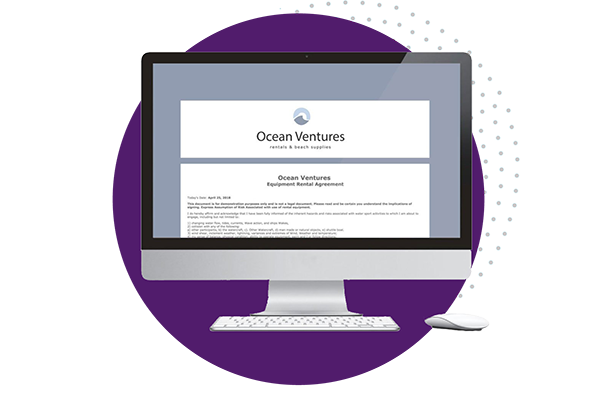

Driver's License Scanning
Filling out lengthy forms is a pain point for many customers—make the process faster and easier for them with our Driver’s License Scanning feature.
Leveraging Smartwaiver and a barcode scanner, you can speed up the process for participants and enhance accuracy. They’ll simply scan their license at your kiosk, and the tool will pre-fill standardized fields in the waiver form, including:
- First, middle, and last name
- Address, city, state/province, postal code, and country
- Gender
- Date of birth
- Driver’s license or ID card number
- Issuing state
Offline Functionality
Whether you operate a summer camp deep in the woods, organize ziplining tours high in the mountains, or simply struggle with spotty WiFi, there may be times when you need to collect waivers without an internet connection.
Smartwaiver’s kiosk app allows you to store signed waivers offline so you can collect signatures from anywhere. To use this feature, simply set the maximum number of waivers you’d like to collect while offline and have participants start signing. Once your device connects to the internet, these waivers will automatically be saved to your Smartwaiver account!
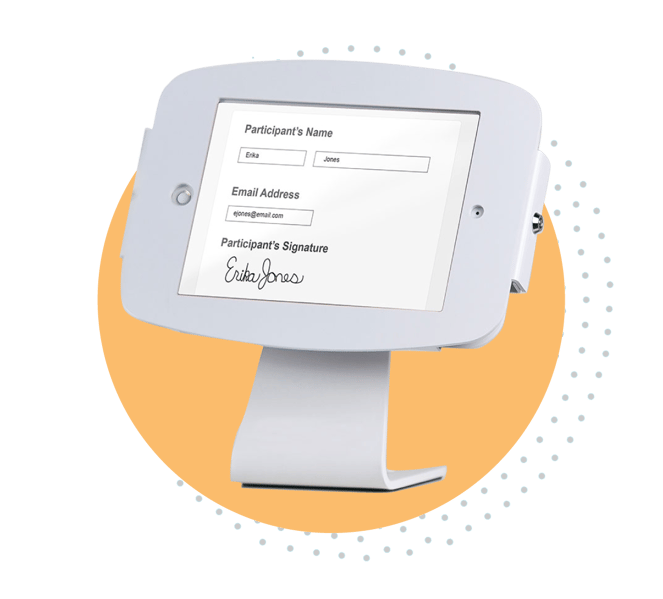
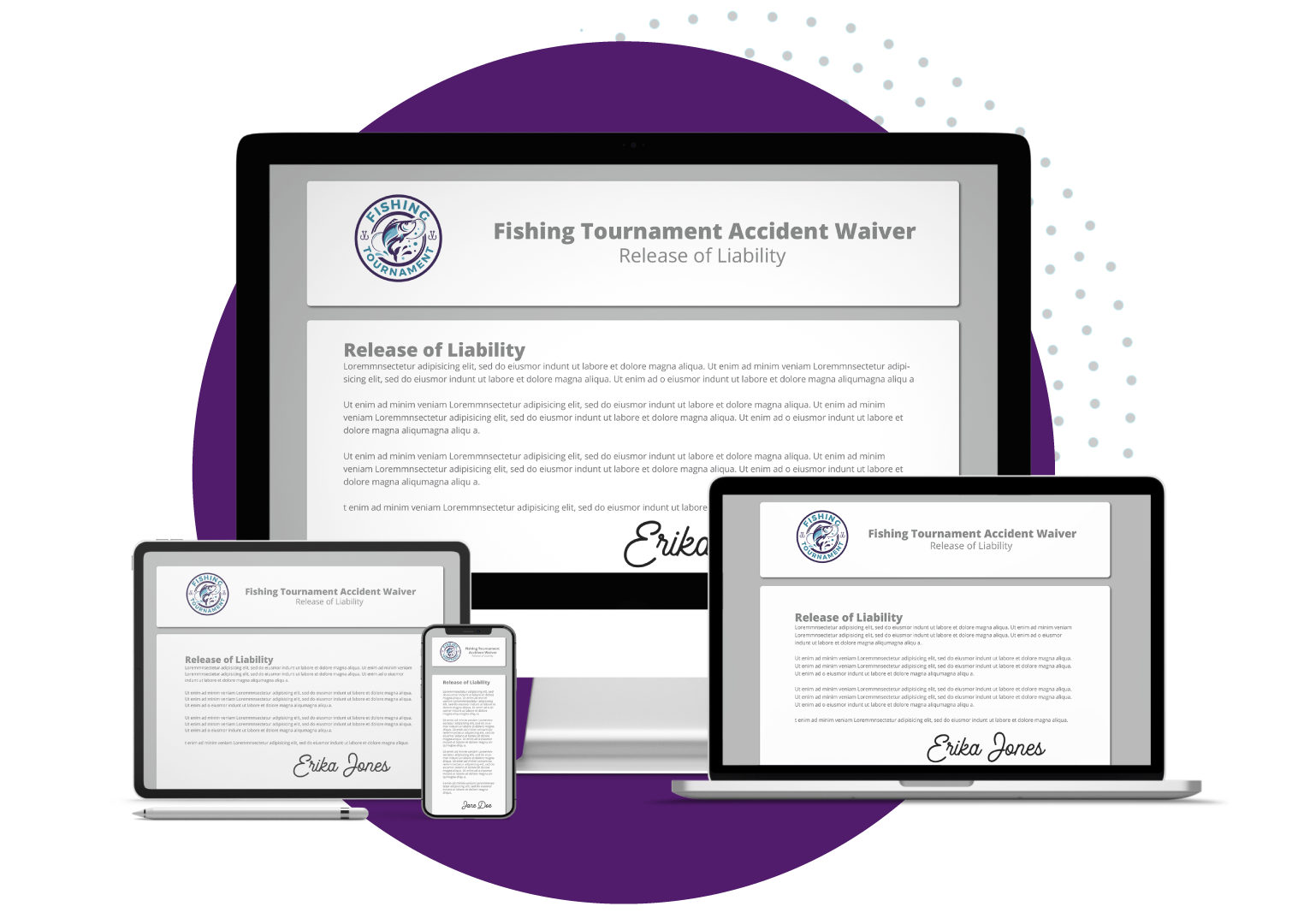
Customization Options
Smartwaiver offers unlimited, customizable waiver templates that you can edit in the Waiver Editor. Add signatures and initial boxes, flagged questions, custom questions, and even offer the waiver in multiple languages. You can also embed safety and instruction videos and options to designate parent/guardian relationships.
Customize the waiver with your brand name, colors, and logo. Branded elements will be displayed on the app, providing a consistent, professional experience.
Integration Capabilities
Expand the power of Smartwaiver and enjoy seamless operations. Smartwaiver partners with the leading reservation software providers, member management tools, email services, and hardware manufacturers to deliver integrated solutions.

Getting Started With Online Waiver Kiosks

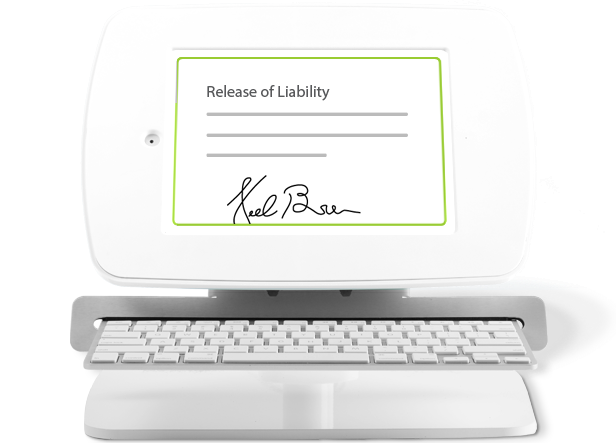

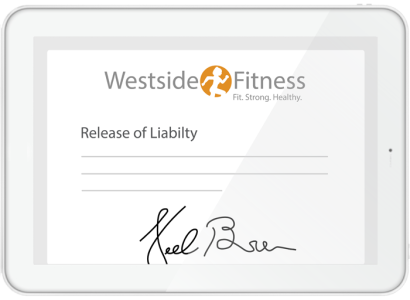
Waiver Kiosk FAQs
-
Yes, you must have an account with Smartwaiver’s waiver software to register your waiver kiosk and display your digital waivers on the device.
-
Yes, the app is 100% free. Smartwaiver offers flexible pricing starting at $19 per month.
-
The app works with iPads running iOS 13 or later and Android devices with Android 10.0 or later. Amazon Fire Tablets are not supported at this time.
-
All waivers signed via the kiosk are securely stored in your Smartwaiver account and synced via cloud storage. Create, update, and search for waivers from your Smartwaiver account— any changes will be reflected in the app.
Hear From Our Customers
I’ve used other waiver apps and Smartwaiver is hands down the best! Super simple for our front desk and customers. We collect hundreds of waivers each day and we’ve had zero issues. Highly recommend.