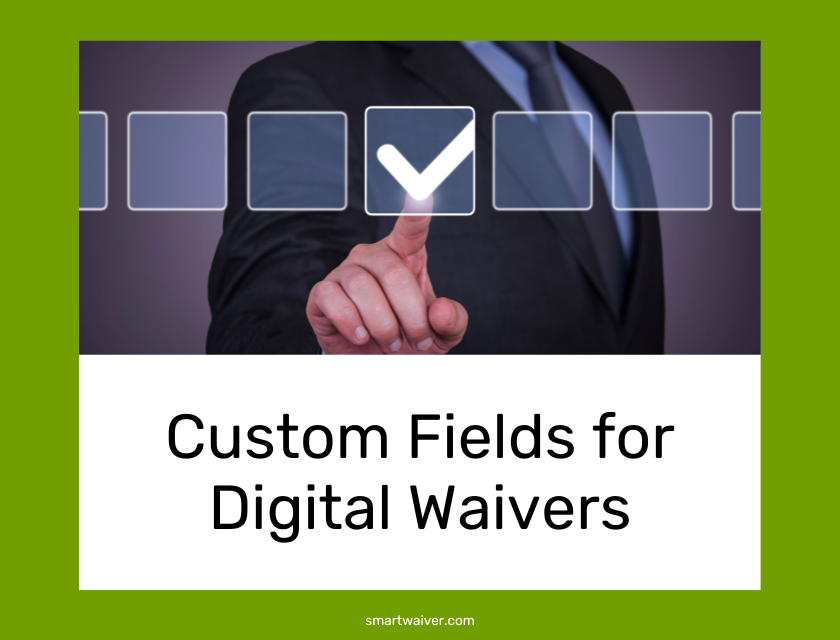Custom Fields for Digital Waivers
Liability waivers are essential for protecting organizations from costly litigation - and as businesses continue to navigate the tech sphere, digital waivers act as a valuable replacement for paper documents in ensuring your legal requirements are met in the most efficient way possible.
Of course, when it comes to waiver language, not all businesses are created equal, and legal terminology can vary from one organization to another. When drafting your waiver, having it reviewed by a licensed attorney or insurance agent is critical to the strength and enforceability of the final document.
At Smartwaiver we cater to organizations across hundreds of industries, from adventure tourism to health and wellness. We understand that no two businesses are exactly alike, so we don't take a one-size-fits-all approach to our digital waiver software. With customizable fields, we make tailoring waivers to your specific business needs a breeze. From gyms to firing ranges, customizable fields are valuable for streamlining waiver creation and compliance.
Learn more about the benefits of custom waiver fields and how to utilize them in your organization in the guide below.
5 Benefits of Custom Fields on your Digital Waiver
- Forget Cookie Cutters - Customizable fields allow for a tailored experience that meets the needs of specific businesses and industries, allowing you to personalize your waiver to meet your legal requirements.
- Multi-Purpose - Does your business provide numerous offerings? Forget about drafting multiple waivers. Use custom fields for specific activities, such as equipment rentals, beauty services, or recreational activities. This ensures that all potential risks are acknowledged by your participants
- On the Record - Whether you run a summer camp, a day spa, or a medical practice, having a detailed list of your guests' medical history can help ensure their overall safety. Use custom fields to collect patron information regarding food allergies, illnesses, or other conditions that may be pertinent to their well-being.
- Multiple-Choice Customizable fields can include checkboxes, dropdown menus, and free text fields, providing a variety of options for data collection.
- Maximize Efficiency - By utilizing customizable fields, businesses can save time and resources by automating the waiver creation process and reducing the need for paper waivers.
Wrapping Up
In today’s digital age, customizable fields are an essential component of liability waiver software for businesses and industries of all types. From gyms and fitness centers to tattoo shops and outdoor adventure companies, customizable fields allow for tailored waivers that meet specific needs and legal requirements. By streamlining the waiver creation process and automating compliance, businesses can save time and resources while ensuring the safety and well-being of their customers.
If you're an existing Smartwaiver user, learn how to use customizable fields to streamline your waivers.
If you're new here, we invite you to see for yourself what makes Smartwaiver the leader in digital liability waiver software. Try us completely risk free for 15 days.