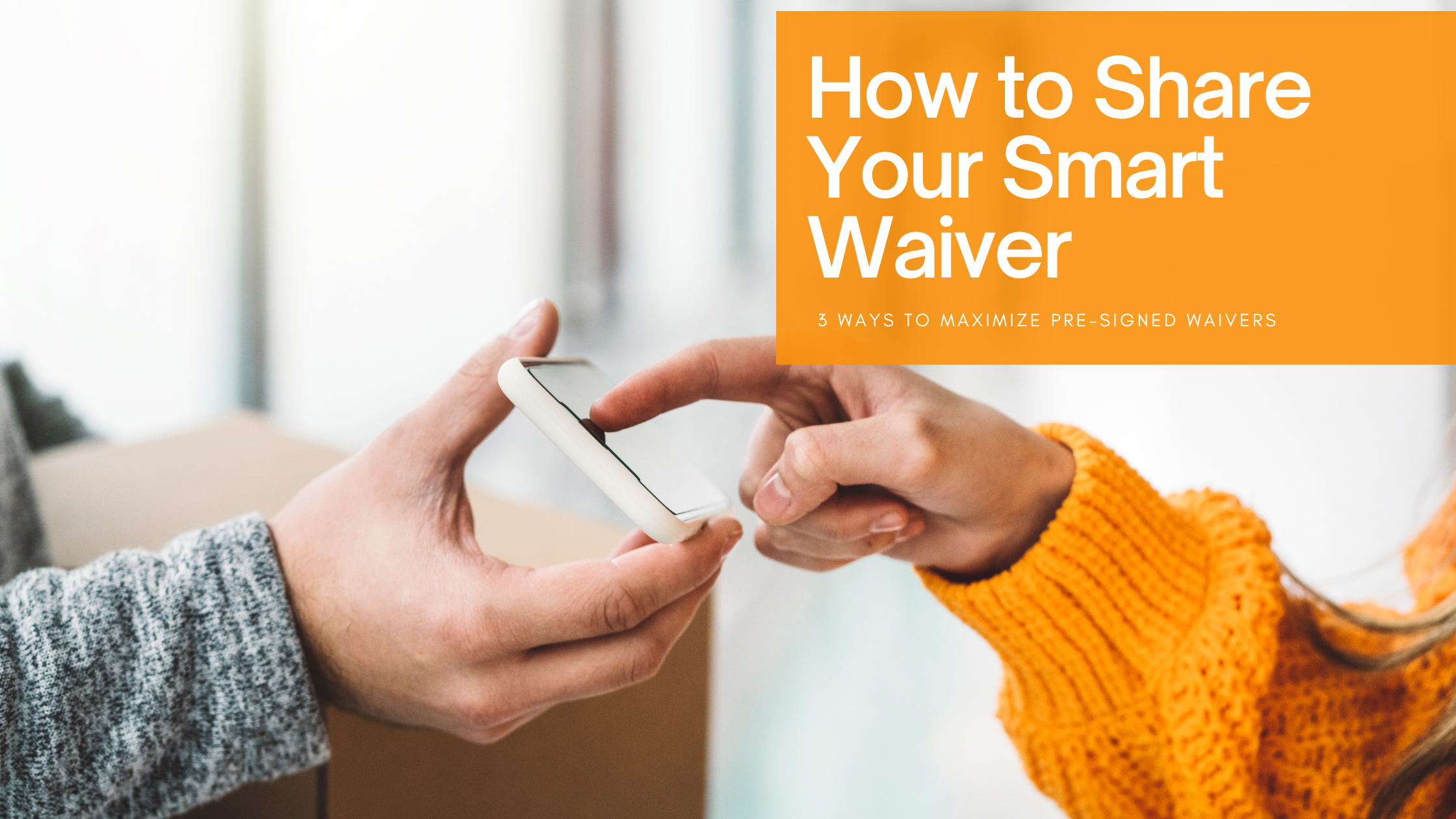How to Make a Waiver to Protect Your Organization: 4 Steps
The process of creating a waiver should be taken seriously. Waivers are legal documents, so it’s crucial that they are complete and legally sound. However, there are steps your organization can take to make the waiver process easier, such as using digital waiver software.
We strive to make this process simple and stress-free—for your organization and its customers. We’ll cover some waiver basics and the steps to creating waiver forms for your organization:
Before creating your waiver, it’s important to understand exactly why you’re making one. Let’s start by covering common types of waivers and examples.
Digital Waivers 101: The Basics
4 Common Types of Waivers
Waivers are used to manage risks and liabilities, with different situations calling for different types of waivers. Understanding these distinctions will help you make the best decision for your organization.
Some of the basic types of waivers are:
- Release of liability waivers. When you think of a waiver, this is probably what comes to mind. Liability waivers inform individuals of the risks involved with a service or activity. By signing, they acknowledge the risks and agree not to hold the organization responsible for injuries, damages, or other losses that occur.
- Fee waivers. Fee waivers are typically used by government entities, schools and universities, and nonprofits. The organization agrees to reduce or waive fees for an individual, usually due to their financial situation. For example, universities might use fee waivers to exempt income-eligible students from paying application fees.
- Photo release waivers. Plan to use photos of real customers or participants on your website or in marketing campaigns? To ensure you don’t run into problems down the line, have participants sign a photo release that allows you to use their likeness in promotional materials.
- Parental consent waivers. Organizations that work with minors, like summer camps or after-school programs, need to obtain signatures from parents or guardians. We’ll discuss this in more detail later in the guide.
Examples of a Waiver
So, what does a standard waiver look like? There are many different types of waivers, but a standard liability waiver typically includes possible risks and a liability release statement that participants must agree to.
Here’s an example of what one of these waivers might look like for a fictional zipline company:
West Coast Ziplining: Participant Agreement & Liability Waiver
NOTICE: This is a legally binding contract. By signing, you are giving up your right to sue.
- Participant Full Name: _________________________________________
- Date of Birth: _________________________
- Emergency Contact: _________________________________________
- Acknowledgment and Assumption of Risks
I understand that ziplining and related activities are inherently dangerous and involve risks that can lead to serious injury, death, or property damage. These risks include, but are not limited to: falls, equipment failure or misuse, collisions, participant or staff error, and unpredictable weather.
I affirm and acknowledge the hazards and risks associated with the activities offered by West Coast Ziplining, Inc. I am voluntarily participating in these activities with full knowledge of the risks involved. I hereby agree to assume any and all risks of bodily harm, death, or property damage.
- Release of Liability and Indemnification
In exchange for being allowed to participate, and on behalf of myself, my heirs, and my estate, I hereby release and agree not to sue West Coast Ziplining, Inc., its owners, employees, and agents (the "Company") for any and all claims or liability related to any injury, damage, or death I may suffer.
- Other Provisions
- Medical Care: I authorize the Company to secure emergency medical treatment for me if necessary and agree to cover all associated costs.
- Photo/Video Release: I grant the Company permission to use photos or videos of me for promotional purposes.
I have read this entire document. I understand that I am giving up substantial legal rights. I am signing this agreement freely and voluntarily.
I verify this statement by placing my signature here: _______________________________
Printed Name: ________________________ Date: _________________
For Participants Under 18 (To be signed by Parent or Legal Guardian)
I am the parent or legal guardian of the minor named above. I have read this agreement and agree to all its terms on behalf of myself and the minor. I release the Company from all liability and agree to indemnify them for any claims brought by or on behalf of the minor.
Minor's Name: _______________________________
Parent/Guardian Signature: _______________________________
Printed Name: _______________________ Date: _________________
Keep in mind that this example is for educational purposes only. Local laws about waivers can vary, and they can and should shape the language you use in your waiver. It’s best to work with a lawyer to avoid costly legal issues down the line.
Need more inspiration? Check out these additional waiver templates:
Activity Waiver

Volunteer Liability Waiver

Camp Waiver

Equipment Rental Waiver

Legal Considerations for Liability Waivers
Waivers are not an impenetrable shield that can block any and all future legal disputes. However, waivers can prevent lawsuits, saving your business time, headaches, and thousands of dollars.
For instance, U.S. small businesses' legal fees totaled $160 billion in 2021—but how much of this could have been prevented by a waiver? Here are a few legal implications to consider:

- Waivers can deter lawsuits. A signed waiver can deter lawsuits by making a plaintiff's case less appealing to lawyers and by preemptively waiving certain claims.
- Liability mitigation. A professionally written waiver limits your business's financial liability, which is crucial for high-risk services. This can also discourage lawyers, as it caps potential damages.
- Clear communication of risks. Waivers inform customers of risks, and their signature acknowledges understanding and acceptance. This protects your business legally and ensures your customers are aware of safety concerns.
- Enforceability issues. Enforcing waivers that do not mention all risks, use vague language, or violate local regulations can be difficult. A lawyer can help you avoid these pitfalls.
Additionally, waivers do not release you of liability in cases of gross negligence (reckless disregard for others’ well-being that brings unintentional harm) or intentional misconduct (actions that are intended to bring others harm).
If these behaviors occur, your business will most likely be held accountable for any damages the victim claims.
How to Write a Liability Waiver
1. Work with a lawyer.
Partnering with a lawyer during this process is a must. They have the formal education, on-the-job training, and experience needed to write legal documents that protect your organization. Additionally, they are better equipped to understand the laws affecting waivers.
While it might be tempting to skip lawyer fees and use a free online template, this approach is not recommended. To the untrained eye, waiver templates might seem legitimate. However, they don’t account for the nuances of your industry or local waiver laws, and they may not have been written by legal experts. While talking to a lawyer can be expensive, this upfront investment in your organization pays dividends in the long term.
2. Invest in digital waiver software.
Next, look for a digital waiver solution. Digital waivers have the same information and data-entry fields as traditional paper waivers, but they exist entirely online. Instead of having signatures in ink, you’ll collect electronic signatures.
Check out this quick video to learn how using digital waiver software streamlines waiver collection:
As our video explains, there are many benefits associated with digital waivers. Smartwaiver’s software offers all of these advantages to make your life easier:
- Integrations with the tools you’re likely already using, like leading booking software solutions and email marketing platforms.
- Increased accessibility with multiple language options and the ability to access waivers ahead of time, from any device.
- Access to valuable data via custom fields. Request contact information, personal details like birthdates, and files like vaccination records.
- An extra layer of security through the Auto Photo Capture feature and our Certification of Authenticity.
Our software adapts to fit your needs. When you’re ready, you can load your waiver language into one of our blank form templates to create the final digital form.
3. Choose a waiver that aligns with your industry.
You can get more specific with the type of waiver you use to address your organization's unique needs. Some of the more specialized types of liability waivers include:
- Tour waivers, used by organizations that offer activities like nature tours.
- Race waivers, used by nonprofits or other organizations that are hosting a race or marathon.
- Salon waivers, used by salons and spas when providing certain services (e.g., chemical treatments, microblading, etc.).
- Gym waivers, used by gym owners to alert patrons to the risks of using their services or equipment.
4. Add the form to your software and share.
The last step in the process is to load the waiver into your digital waiver software. You can add custom fields to collect an initial or signature at each step. Once your draft is complete, ask your lawyer to check over it one last time.
After the waiver is approved, you can begin sharing it with your participants! Share it ahead of time so participants can carefully read over and agree to the terms, review any training materials, and prepare for the activity based on information in the waiver. This also cuts down on the time they spend completing forms before the activity or event.
FAQs for Writing a Waiver
1. Can minors sign my waiver?
No, minors cannot sign a waiver—the form wouldn’t be valid because minors cannot legally consent to its terms. Instead, their guardians need to acknowledge the risks of participating in your program or activities.
2. How can I streamline the signing experience?
Smartwaiver’s digital waiver software can help you improve the signing process with features like:

- Waiver kiosks: With Smartwaiver’s free mobile app for iOS and Android, you can turn your tablet into a dedicated waiver-signing kiosk, complete with branded elements like your logo and colors. The mobile kiosk even works offline, storing your waivers locally until an internet connection is established.
- SMS text waivers: Send guests a link to your digital waiver via text message, expediting the sign-in process. This is especially beneficial when a parent needs to sign a waiver for a minor, or for outdoor experiences where a free-standing kiosk isn’t an option.
- Embedded waiver widget: Embed your digital waiver directly into your website, allowing guests to complete the form without ever leaving your site. Customize the button with your branding, including text, size, placement, and colors.
- Email links: Automated email links allow readers to access your waiver from emails like your monthly newsletter, promotions, or customer signup information.
- QR codes: Smartwaiver’s QR code generator lets guests sign releases on their phones, a great alternative or addition to waiver kiosks. Post flyers near your signup desk for participants to scan if kiosks are busy or unavailable.
3. Do waivers have to be notarized?
In most cases, a waiver does not need to be notarized to be legally binding, but some laws may require it.
Additionally, some organizations and individuals notarize waivers to add an extra layer of security. This step can enhance the validity of the waiver, confirm the signer’s identity, and verify that they were not under duress when signing. However, non-notarized waivers can still be valid.
Additional Resources
Whether your organization is a ziplining business or a nonprofit, you could encounter situations in which you need a waiver. Make the process easier for staff and participants by using digital waivers to create, share, and sign the documents. If you’re interested in learning more about how digital waiver software works, claim your free trial with Smartwaiver.
To learn more about waiver best practices and digital waiver software providers, check out these other helpful resources:
- Activity Waivers: 5 Essential Best Practices and Template. Activity waivers are used across many different industries. Explore these basics and best practices to create the best waivers possible.
- How to Choose the Best Waiver Software for Your Organization. Interested in learning more about waiver software before you choose a solution? Check out these must-have features to look out for.
- A Guide to Digital Camp Waivers + Template to Get Started. Run a summer camp and confused about digital waivers? Check out this comprehensive guide, complete with a template.




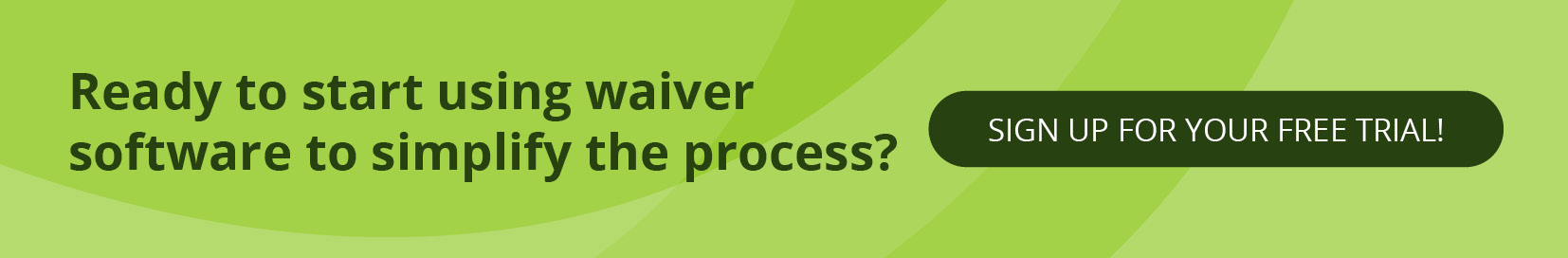


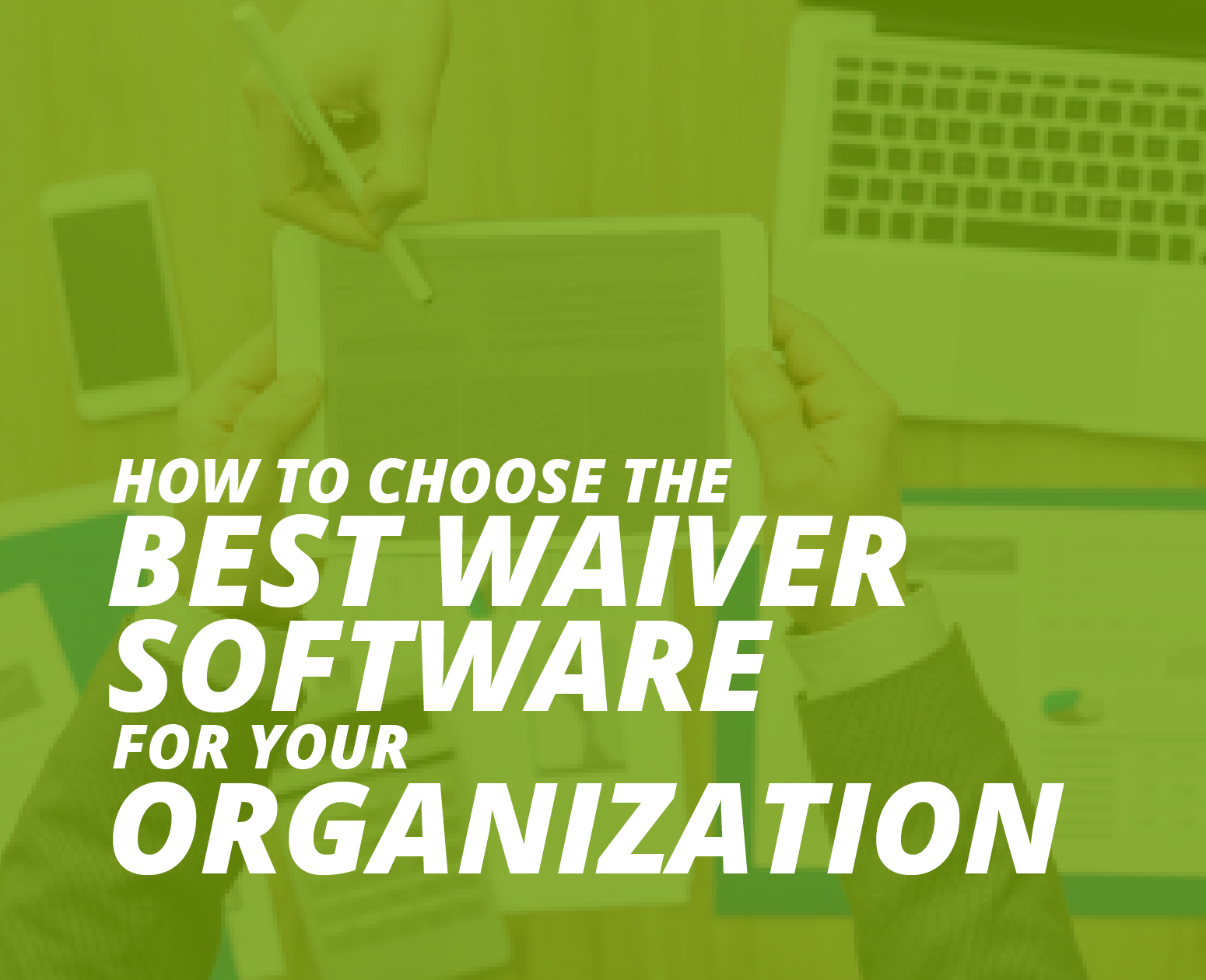

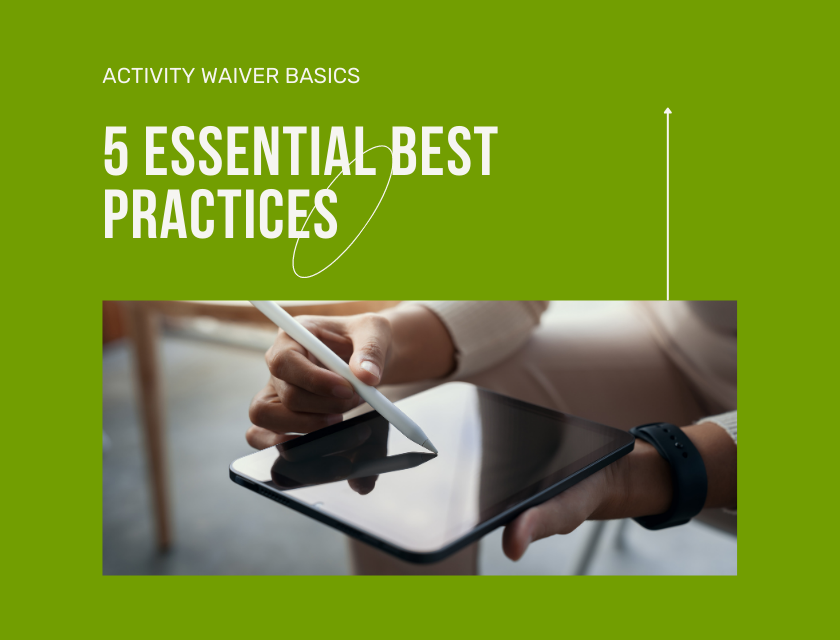
.png)

.png)