
3 Tips for Managing a Busy Front Desk
3 Tips for Managing a Busy Front Desk
With the summer travel season roaring to life, millions of Americans are looking for their next adventure, descending on resorts, lakes, and industries that provide one-of-a-kind experiences. As pandemic restrictions ease across the nation, keeping up with the influx of guests has been challenging for those who manage operations, including front desk associates responsible for checking in patrons. Fortunately, with the right tools, you can take on the busy season with ease. Learn how in the guide below.
How to Maintain a Busy Reception Desk
1. Condense Your Liability Waiver
Your liability waiver doesn't have to be lengthy to be effective. Avoiding filler language and legalese not only makes your waiver easier to complete, reducing the time your guests spend checking in, but it will also make them easier to understand, easing confusion. While you should always work with an attorney or insurance agent to draft your liability waiver language, asking your legal team to consider the length can help expedite the check-in process, making it easier to manage your guests.
2. Employ QR Codes
Advances in technology have made it easier than ever to check-in guests. While digital waivers generally rely on a central kiosk using a tablet or computer, QR (Quick Response) codes make it easier and faster for guests to sign their releases from their mobile phones without the need to wait in line. Using a QR code generator, guests can scan your unique code, which will open your documents directly on their devices, allowing you to assist numerous guests at once and expediting the check-in process.
3. Consider Barcode Scanners
Like QR codes, barcodes expedite the check-in process. Perfect for locations with repeat customers and heavy desk traffic, a barcode scanner makes it easy for your associates to look up a visitor's information without having to enter it manually. Using a barcode scanner, you can scan your guests' smartphones or provided key tags. This will pull up their information and signed waivers, allowing you to check them in quickly.
Wrapping Up
When your guests think about visiting your establishment, will they remember the experience and customer service or the long wait to get in? Taking simple steps to relieve guest traffic at check-in can go a long way when it comes to the customer experience.
If you're ready to streamline the waiver-signing experience for your guests and alleviate stress for your team, try Smartwaiver's digital waiver software for free.






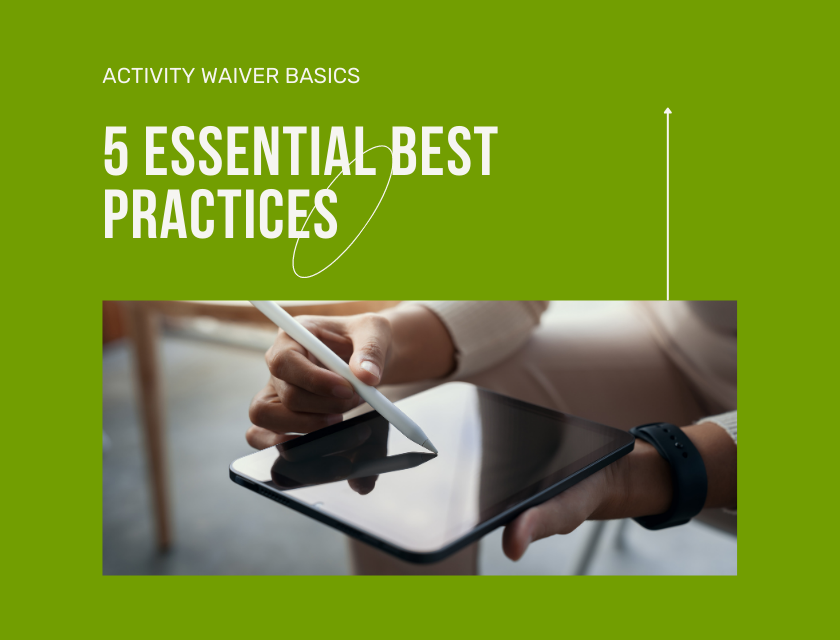
.png)
.png)

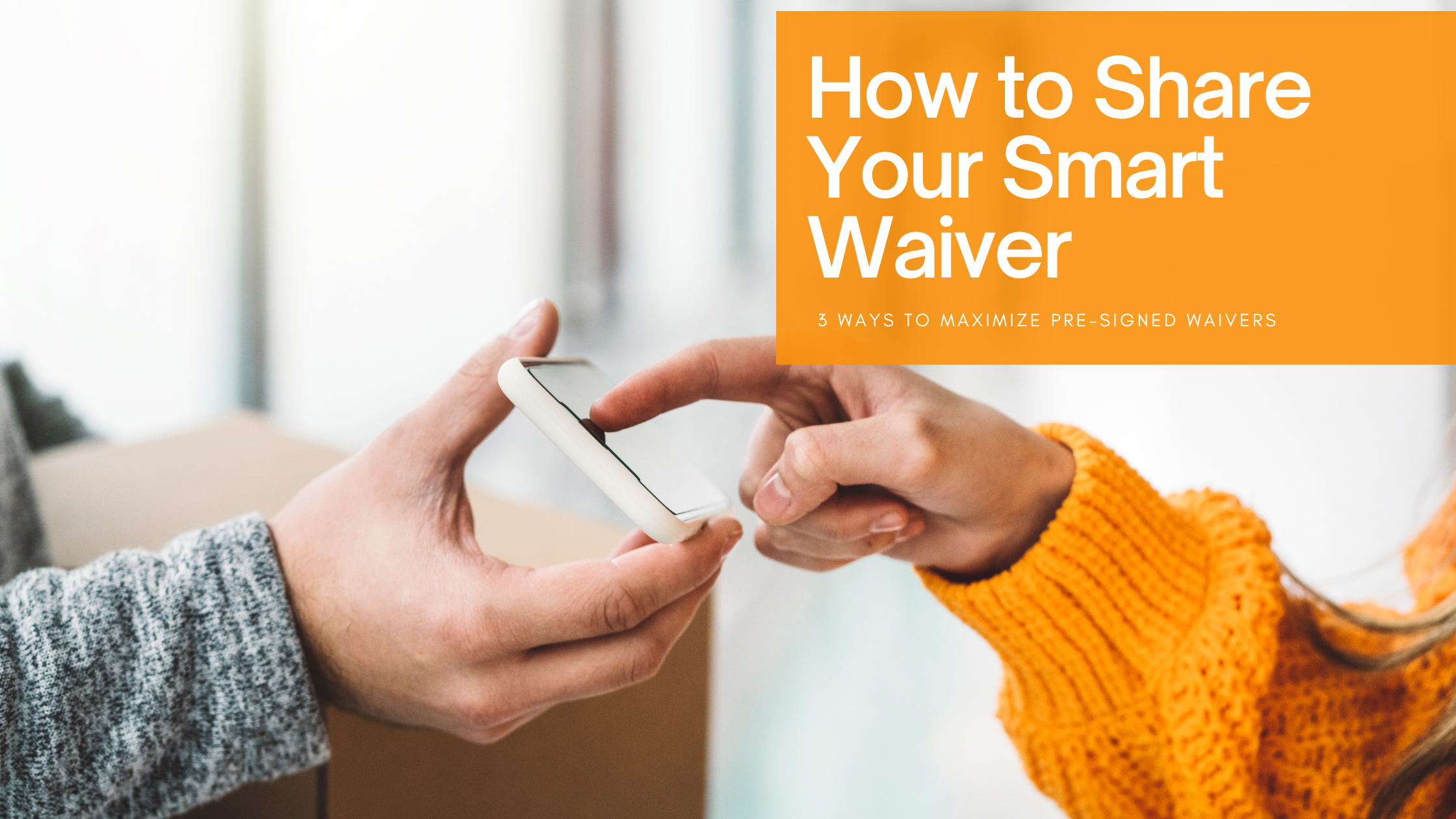

.png)
