
A Guide to Digital Camp Waivers + Template to Get Started
Each year, more than 26 million happy campers pack their bags and head to camp to make friends, learn new skills, and enjoy the outdoors. The opportunity to form new friendships and make lifelong memories makes summer camp a core experience for kids. But as a camp leader, it’s important to remember the risks you might encounter along the way.
In this quick guide, we’ll explore why your summer camp needs waivers and how you can get started. Let’s get started by brushing up on some waiver basics.
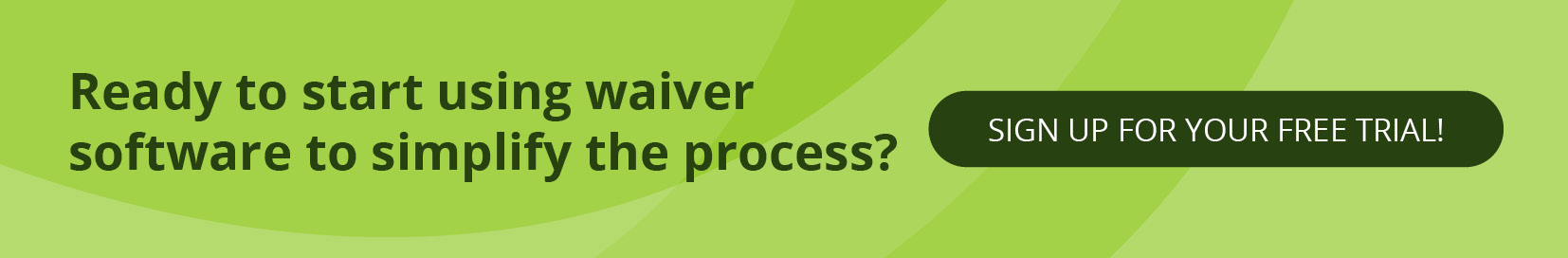
Why does your camp need a waiver?
Waivers can help protect your camp from legal liability, mitigate risk, and improve relationships with participants and families.
The most common waiver for camps is a liability waiver. These forms are most often used for participation in physical events, the use of a venue or rental equipment, or attendance at an entertainment event. When campers’ parents sign a liability waiver, they acknowledge the risks of the activity and release your camp from liability for damages, injuries, and other losses.
What are some reasons to choose digital waivers?
As a camp leader, ensuring campers’ safety is your top priority. Camp liability waivers allow you to provide fun programming while protecting your organization. However, outdated paper forms can be a hindrance.
Digital waivers are still legally binding and include all of the same information as a traditional paper waiver. These forms live online from the moment you design them to when a parent signs the form and clicks “submit.” Additionally, digital waivers benefit both your camp and its participants by:
- Offering a secure database. Rest assured that sensitive information is stored securely. Top-of-the-line data security protects campers’ privacy, strengthens trust in your camp, and boosts your reputation.
- Creating a paperless process. Digital waivers are more sustainable, easier to store and manage, and cost-effective. Save money on paper and printing, and avoid the risk of busy parents, campers, or staff members misplacing forms.
- Streamlining registration and check-in. Automated check-in reduces administrative overhead, boosting staff efficiency. Families will have smoother, faster registration experiences—no more long lines at a check-in desk.
- Enhancing communication. Digital forms ease the flow of information between authorized staff, medical professionals, and parents. Plus, staff won’t have to worry about toting around every camper’s health form each time you go on a field trip.
Digital summer camp waivers also make your camp more efficient and enhance parents’ experiences:

- Benefits for your camp:
- Enhanced safety measures and risk management,made possible by clearly outlining risks and customizing waivers based on the activities your camp offers. Signed waivers naturally help mitigate liability concerns.
- A searchable database stored in the cloud, allowing you and your team to access signed waivers anywhere, at any time.
- Offline mode, providing reliable support for remote campsites without an internet connection.
- Convenient online editing, allowing you to quickly update waivers if you need to add or change information.
- Benefits for parents:
-
- Online registration, giving parents the ability toregister at their leisure and save time at drop-off.
- A user-friendly interface, allowing parents to manage multiple minors from a single form.
- Automated responses that send a copy of signed waivers directly to their email for future reference.
- Increased accessibility, making it possible for parents to use screen readers, increase the size of the text, or translate the waiver into another language.
How can you make a camp waiver?
While creating a digital waiver might sound overwhelming, the process is very simple. Here are the four main steps you’ll need to follow:

- Work with a lawyer. Waivers are legally binding documents, and waiver laws vary from state to state. Always work with a lawyer to ensure the language is sound and compliant.
- Determine what type of waiver you’ll need. Next, work with your lawyer to determine what type of waiver you need to create. While the most common option is an activity waiver, this will depend on what types of activities your camp offers.
- Choose a digital waiver software provider. Choose secure digital waiver software like Smartwaiver to host your forms.
- Load the form into your waiver software. Once the language is approved by your lawyer, create your digital waiver! Remember that you can add additional questions to learn more about registrants, too (e.g., “How did you find out about our camp?”).
To learn more about these steps, check out our comprehensive guide for creating digital waivers.
While your lawyer will help you draft the legal language in the waiver, they may not be as familiar with camp life as you are. Educate them about all of the outdoor activities, sports, and potential exposure to environmental hazards (e.g., insect stings, uneven terrain, excessive heat) that could pose risk. If your camp will need to administer any kind of medical treatment or collect photo release forms, ask about adding clauses for those items.
Summer Camp Waiver Template
As mentioned, it’s best to consult a lawyer to create a custom, legally-sound waiver. However, we’ve put together a template you can refer to to see what a typical camp waiver looks like:

[Your Camp’s Name] Waiver and Release of Liability
Participant Information
- Camper's Full Name:
- Age:
- Date of Birth:
- Parent/Guardian Full Name:
- Relationship to Camper:
- Phone Number:
- Email:
Medical Information
- Does your child have any medical conditions or allergies? [Yes/No]
- If yes, please specify:
- Is the camper currently taking any medication? [Yes/No]
- If yes, please list the medications, dosage, and any instructions/notes:
- Primary Care Physician's Name:
- Physician's Phone Number:
Consent and Acknowledgments
I acknowledge that participation in summer camp activities involves inherent risks, including but not limited to physical injury, illness, or death. I voluntarily assume all such risks associated with my child's participation.
In the event of an emergency, I authorize camp staff to seek medical treatment for my child as deemed necessary. I understand that I am responsible for any medical expenses incurred.
I hereby release and hold harmless [Camp Name], its staff, volunteers, and affiliates from any and all claims, demands, or causes of action arising from my child's participation in camp activities.
By signing below, I confirm that I have read, understood, and agree to the terms outlined in this waiver and release of liability. I acknowledge that my electronic signature is legally binding and serves as my consent for my child's participation in [Camp Name]'s activities.
- Parent/Guardian Signature:
- Date:
What is the best way to get started with digital waivers?
If you're ready to make the switch to digital waivers for your summer camp, Smartwaiver can help. For nearly a decade, Smartwaiver has provided secure digital liability waivers for thousands of businesses with a dedication to top-notch support and reliability.
With affordable and flexible pricing, you get access to our full suite of features, including:
- Unlimited, customizable templates
- Offline waivers
- Auto photo capture
- Integrations with web-based reservation systems
- Automatic WaiverSync
- Dedicated access to our U.S.-based support team
- And more!
At Smartwaiver, we streamline the waiver creation and signing process, making it easier for you to focus on what you do best: providing memorable experiences for your campers!
With our user-friendly dashboard, you can upload your existing waiver language directly into the system to create unique, customizable documents to easily share with campers. Or, send your existing waiver language to us, and our skilled team will convert it into a digital waiver for you.
Additional Resources
Camp liability waivers make protecting your camp’s reputation and livelihood simple. Parents will appreciate the convenience of completing the waiver ahead of time, and the improved organization and access to forms will be a lifesaver for camp staff. Over time, they’ll even build up your reputation as a trustworthy, credible camp.
To learn more about digital waivers, explore these additional resources:
- Activity Waiver Basics and 5 Essential Best Practices. Get a comprehensive understanding of activity waivers and best practices for using them at your organization.
- Want a Free Online Waiver Signing Tool? Read This First. Free waiver software can be tempting, but it may still cost your camp time, money, or customers. Check out our guide to learn about all the drawbacks of free tools.
- Our Top 7 Waiver Software Providers for Your Organization. Dig deeper into the world of digital waivers with this list of top providers.




