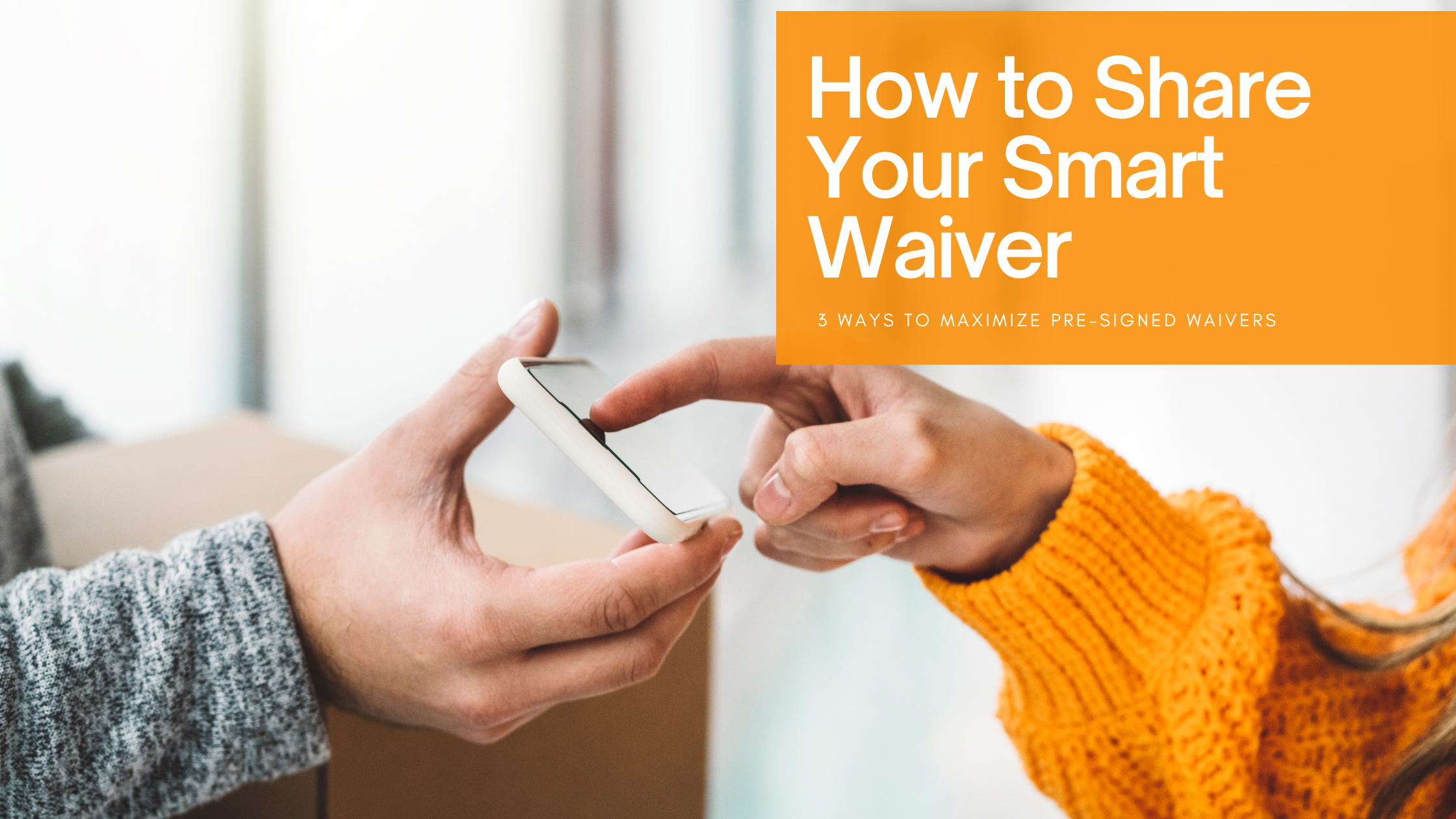
How to Share Your Smart Waiver
How to Share Your Smart Waiver
Allowing your guest to pre-book online is a great way to monitor daily participation, reduce no-shows, and cut down administrative time at your front desk. But if you're relying on paper liability waivers when your guests arrive, you lose many of the benefits of online booking. That's where Smartwaiver comes in. With digital liability waiver software, your guests can access your documents in advance, reducing clerical errors, saving time, and ensuring your guests spend more time enjoying your services. Below, we've outlined a few of our favorite ways to promote your liability waivers online, maximizing the number of signatures you get before your guests arrive.
3 Ways to Maximize Pre-Signed Waivers
1. Share on Your Website
After you make your waiver, be sure to embed or link to it on the high-traffic pages of your website. If your guests are already registering for your services on your website, providing easy access to your digital waiver is a great way to ensure they sign it before they arrive. Smartwaiver offers multiple ways to share your waiver online, including a customized web button or a widget, which you can embed directly into the pages of your site.
The sleek button can be customized to your specifications, including text, size, placement, and colors. Once embedded, the button will appear at the bottom of your website, where participants can complete it before they arrive at your location. Both the waiver widget and web button can be customized to your specifications, including text, size, placement, and colors.
2. Share by Email
Automated email links place the link to your digital smart waiver directly in your emails, making it easier for customers to find your waiver while reading your monthly newsletter, promotions, or their signup information. By tying your waiver link to your participant signup documents, you can increase the likelihood of patrons completing their waivers before they arrive.
3. Share by Text
These days, everyone has a smartphone - sometimes even kids, which makes it far easier to share your waivers in advance. With Smartwaiver, you can send guests a link to your digital waiver via text message, expediting the sign-in process. SMS waivers are especially useful when a minor needs to sign and their parent/guardian isn't present or during outdoor activities where a free-standing kiosk isn't available.
Wrapping Up
At Smartwaiver, we provide the tools and resources to streamline the waiver signing process. Whether your guests sign online or at your front desk, we're here to make it simple and secure.
If you're an existing customer, we recommend checking out our extensive Help Center to learn how to use these features at your business.
If you're new to Smartwaiver - welcome! We're glad you're here. Let us show you everything we have to offer with our free trial.






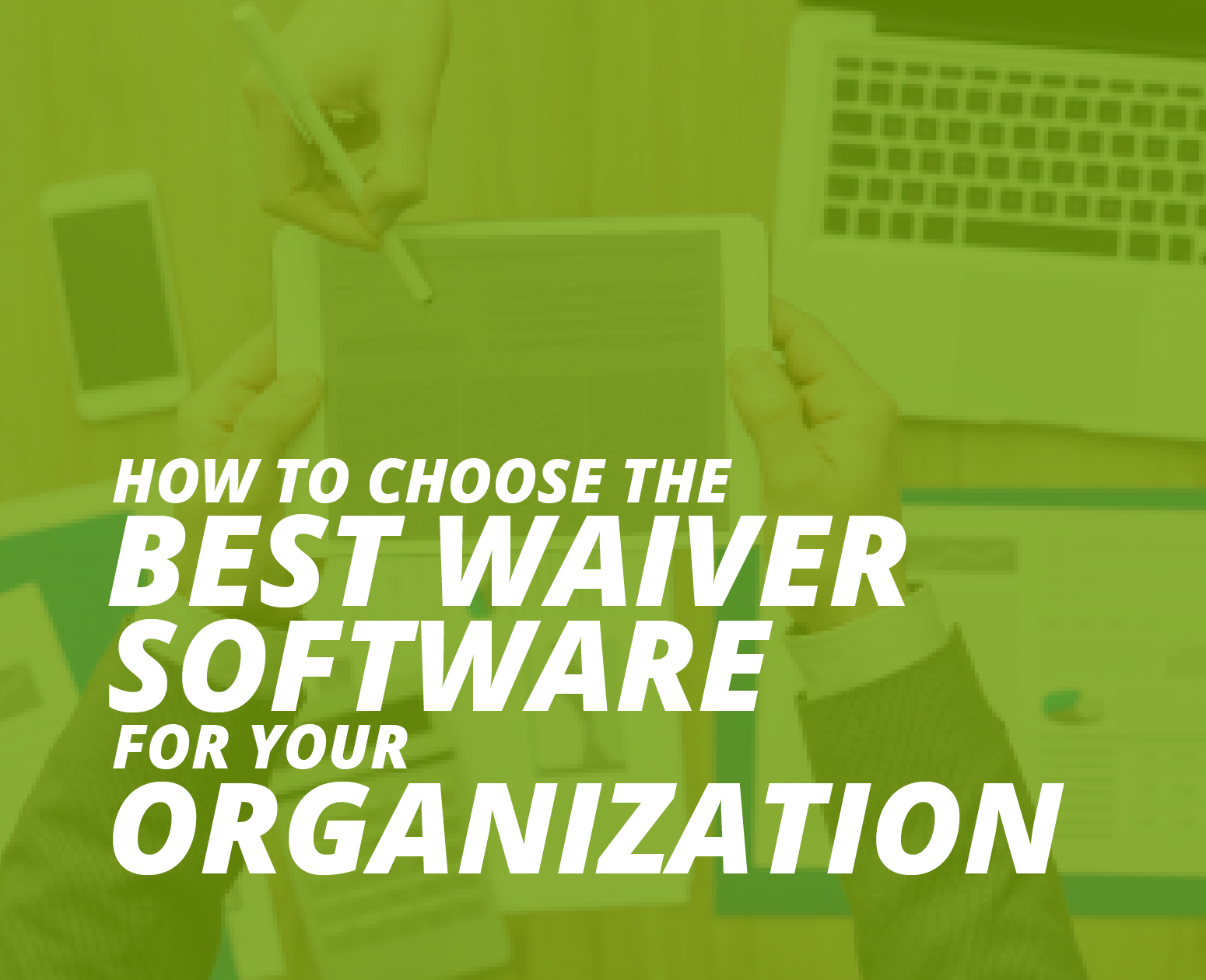


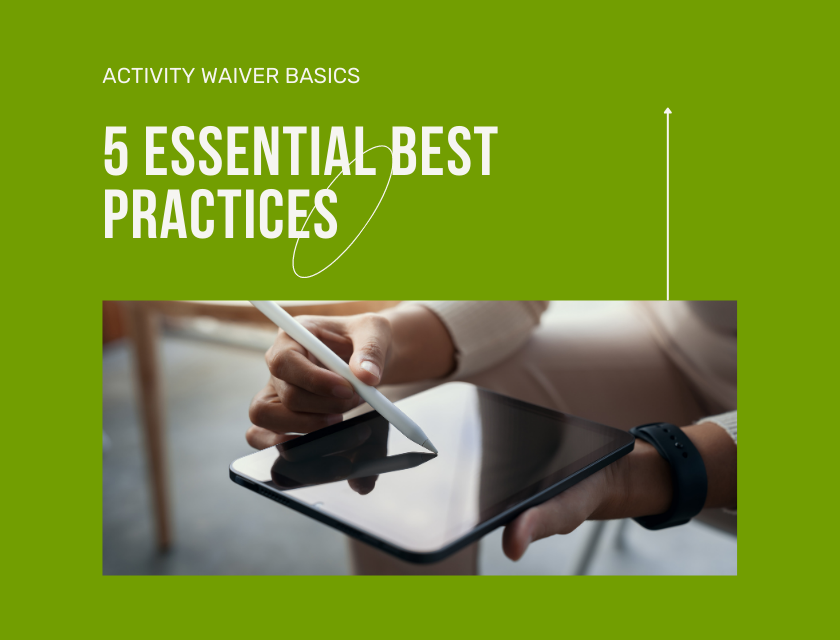
.png)

.png)

