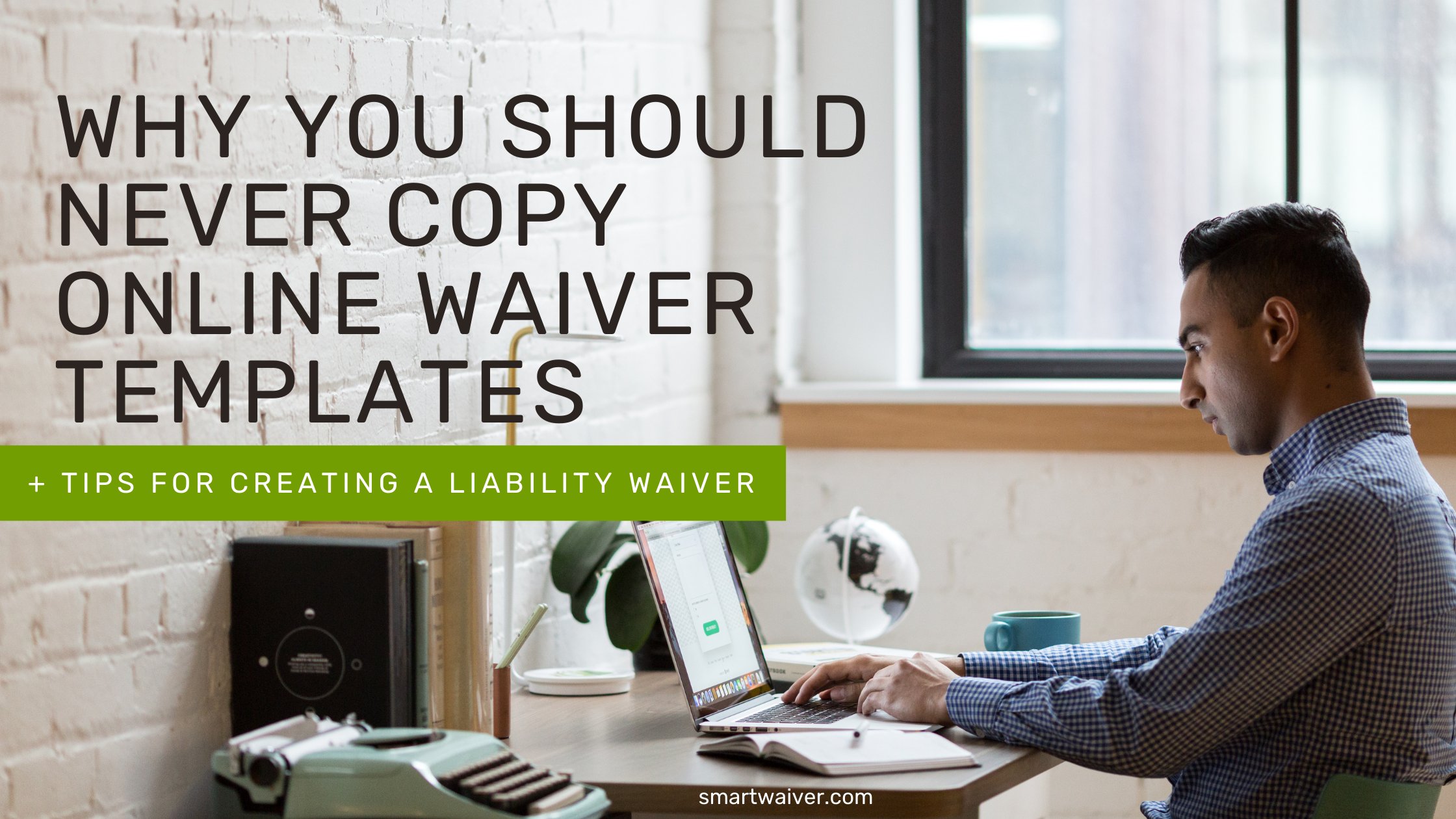Announcing: Upgraded Waiver Console & Waiver Editor
Announcing: Upgraded Waiver Console & Waiver Editor
The year isn't the only new thing around here. In the coming days, Smartwaiver is getting a new look!
We're excited to announce the upcoming release of an improved Waiver Console User Interface (UI) and new Waiver Editor.
With updated new Waiver Console and new Waiver Editor, you'll notice updates to our font, icons, and styles that are not only more attractive but intuitive! Both are designed to enhance the user experience and maximize productivity.
Updates Include:
Waiver Console
We’ve updated the look and feel of the Waiver Console and Account Settings with a new font, icons, and styles.
|
Zoom In |
Zoom In |
More Real Estate to View Signed Waivers
If you're juggling a million tasks at the front desk while checking in guests, visibility on your check-in screen is vital. In the updated version of the Console, we’ve enabled the ability to hide the sidebar menu items, freeing up more room to view participant data. Simply click on the triple bar (three horizontal lines) next to the Smartwaiver logo, and the sidebar disappears.
|
Old Layout with Sidebar Zoom In |
New Layout with Sidebar Hidden Zoom In |
New Waiver Editor
You asked, and we listened! We've compiled customer feedback surrounding the old Waiver Editor and used it to build a new one from the ground up. The new Waiver Editor makes it easier to create and edit waiver templates in your account. Now, you'll enjoy upgraded toggle options as well as drag and drop elements and the ability to preview your changes on the fly.
|
New Waiver Editor Zoom In |
Forward Thinking
While enhanced features and design improvements are thrilling, we're most excited about what you don't see! Our development team has been hard at work making enhancements on the backend that will allow us to remain flexible and agile with future modifications, improvements, and integrations, based on your continued feedback. We hope you'll keep it coming!
Be on the lookout for these exciting new changes. We think you're going to love it.






.png)
.png)
.png)