
Jan. 7, 2014


If you own a business and are using Smartwaiver, chances are you have more than one employee accessing your account with the same username and password. This means that you may have multiple employees accessing information you’d rather not let them access.
Good news! You can now add multiple Staff Users and give these users permission to access either the:
1) Waiver Console only – allows user to view signed waivers and participant information only.
2) Waiver Console and My Waivers tab – allows user to view signed waivers and participant information AND allows user to edit existing waivers as well as create new waivers.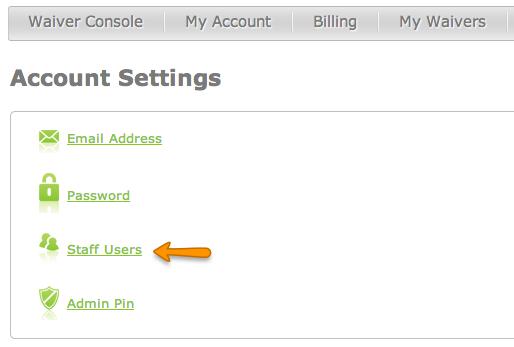
To add staff users to your account, simply log in as the Administrator and click on ‘My Account’. Click on ‘Staff Users’ and invite as many folks as you like. Each invited user will then create their own unique username and password and will be able to view only the account information that you specify.
Check out our Support Pages for more info.