
Streamline Client Registration: 4 Tips for Small Businesses
Registration forms are essential to a small business’s operations. Through online waivers and paper contact forms, you can create a convenient onboarding experience for customers, grow your supporter base, and gather important information that helps drive business decisions down the road.
Whether you’re starting a pet business or have been running a flower shop for years, optimizing your registration forms will make it easier to bring new customers into the fold. This article will explore four tips that your small business can use to streamline client registration and learn more about your customers in the process:
- Create customer profiles.
- Prioritize customer convenience.
- Invest in the right client registration software.
- Include your employees in the registration process.
As you read through these tips, keep in mind that registration tools and collected data are only as useful as you make them. These strategies will set your business up to gather key information, but it’s up to you and your staff to put that information to use in meaningful ways that deepen customer relationships.
1. Create customer profiles.
During the registration process, you should collect actionable information about new customers, including their interests, buying patterns, and motivations for supporting your business. You can then store this information in customer profiles in your database and refer back to them as you kickstart your marketing campaigns and other initiatives.
Customer profiles are especially useful for businesses like recreation centers that have membership programs or organizations that require detailed medical and contact information for tours and other activities that need release forms. However, any small business can benefit from using registration form fields to create powerful customer profiles that include information like:
- Address and contact information: Getting in touch with customers is especially vital for appointment-based businesses, so make sure your customer profiles are up-to-date with your clients’ phone numbers and emails. In addition, make a note of their home addresses so you can send coupons, special offers, or other marketing outreach through the mail.
- Preferences and interests: Collect information about your customers’ preferences or specific interests so you can address their specific needs. For example, your pet grooming business might make a record of the services each customer requests and any relevant styling preferences. Then, at their next visit, you’ll already know what kind of grooming they’re looking for and be able to quickly get to work.
With this information at your disposal, you’ll be able to better understand and appeal to each customer, in turn boosting sales and retention.
2. Prioritize customer convenience.
While your registration process provides key information for the internal side of your business, you can only collect the information you need if you have a streamlined external registration process. Create a secure, convenient registration experience for your customers by:
- Reducing data entry. Re-entering information can slow down the registration process significantly. You can reduce data entry tasks by integrating your registration forms, waivers, and payment processor into one seamless process. Gingr’s guide to integrated payment processing estimates that the right integrated payment processor can reduce transaction times by up to 50%.
- Integrating forms into your website. Customers today are wary of scams and may hesitate to enter their sensitive financial and contact information into your online registration form. This is especially true if your forms open in a new window or navigate users away from the rest of your website. Offer integrated forms, so customers never doubt who they’re giving their information to.
- Offering on-site registration. Mobile and online registration are a must for modern businesses. However, businesses located off the grid, like kayaking tour companies and adventure-based organizations, can benefit from having on-site registration options. Consider investing in kiosks or keeping paper registration on forms for walk-ins or as a back-up if something goes wrong with your online system.
Additionally, while it might be tempting to collect as much information about your customers as possible from your registration process, try to keep your forms short. Registration and payment forms that are over a page in length can seem unnecessary and result in abandoned forms. Show your customers you value their time by only asking for necessary information when they register.
3. Invest in the right client registration software.
While you can purchase general registration and customer management software, you might also be surprised at the industry and business specific options available. As you fine-tune your registration process, a few additional software solutions to consider are:
- Waivers: Businesses with services or products that pose a risk to customers need liability waivers. Luckily, innovative waiver software exists to streamline the signing and management processes and align with your business’s requirements.
- Business-specific solutions: It’s important to have solutions that align with your business’s specific needs. For example, a pet daycare service may be able to treat dogs as clients using a generic registration software, or they could invest in dog daycare software essentials that cater to their unique needs, such as recording vaccines and making dog behavioral notes.
- Conditional logic forms: While not a separate type of software, registration forms with conditional logic help businesses who need to ask lots of questions keep their forms short and to the point. Conditional logic uses guests’ previous answers to determine whether or not to show them the next question on the form. For example, a summer camp might start its form with separate prompts for new and returning campers. Users that select “new camper” will be prompted to input basic information, while returning campers can opt to auto-populate their previous responses.
Equipping your team with the right tools is critical for ensuring effective business practices as well as positive client experiences. Although these three items serve as a great starting point, you may need to add more solutions to your toolkit as your business grows.
4. Include your employees in the registration process.
Your client registration process is only useful if your employees know how to use it. This is especially true for businesses that have invested in new or complex client management software. Even the most tech-savvy employees can have difficulty mastering a new software system overnight, so ensure you give them the time to learn and get comfortable with your registration tools.
Include your employees in the registration process and take into account:
- How often you change your process. It can be tempting to jump on the newest software solutions as soon as they become available. However, changing your registration software too often can cause confusion and workplace slowdowns. While updating software can dramatically improve your business operations in the long run, keep in mind that each time you change software, you’ll need to re-train your employees and account for potential hiccups that occur as your team learns the ropes.
- Reference guides and training materials. Even your most experienced employees can run into challenges that require non-intuitive solutions. Make sure your reference guides are easily accessible long after initial training so all employees can double-check walkthroughs in a pinch.
- How onboarding will impact your customers’ experience. While extensive onboarding might seem like an internal issue, related slowdowns and errors can impact the customer experience. Take into account how much time your team will need to take away from interacting with customers to get up to speed with your new software, and monitor your data transfer processes to ensure customer data doesn’t get lost in the move.
According to Double the Donation’s guide to employee engagement, up to 85% of employees are not engaged in their workplaces. While exact reasons for low engagement vary from person to person, lack of support is a common factor in reduced employee investment. If you’re adopting a new registration process, make sure to provide them with the resources and guidance they need to feel supported at your business.
With everything you do for your business, creating a streamlined client registration process can easily fall by the wayside. Ensure that doesn’t happen by optimizing your registration process to create a better experience for clients and employees alike. Doing so will help you succeed and grow well into the future.







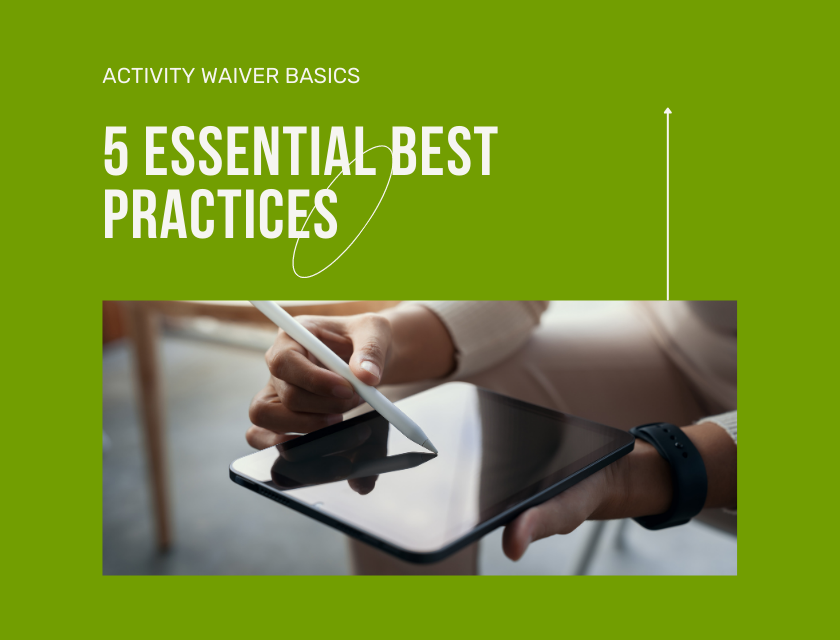
.png)
.png)

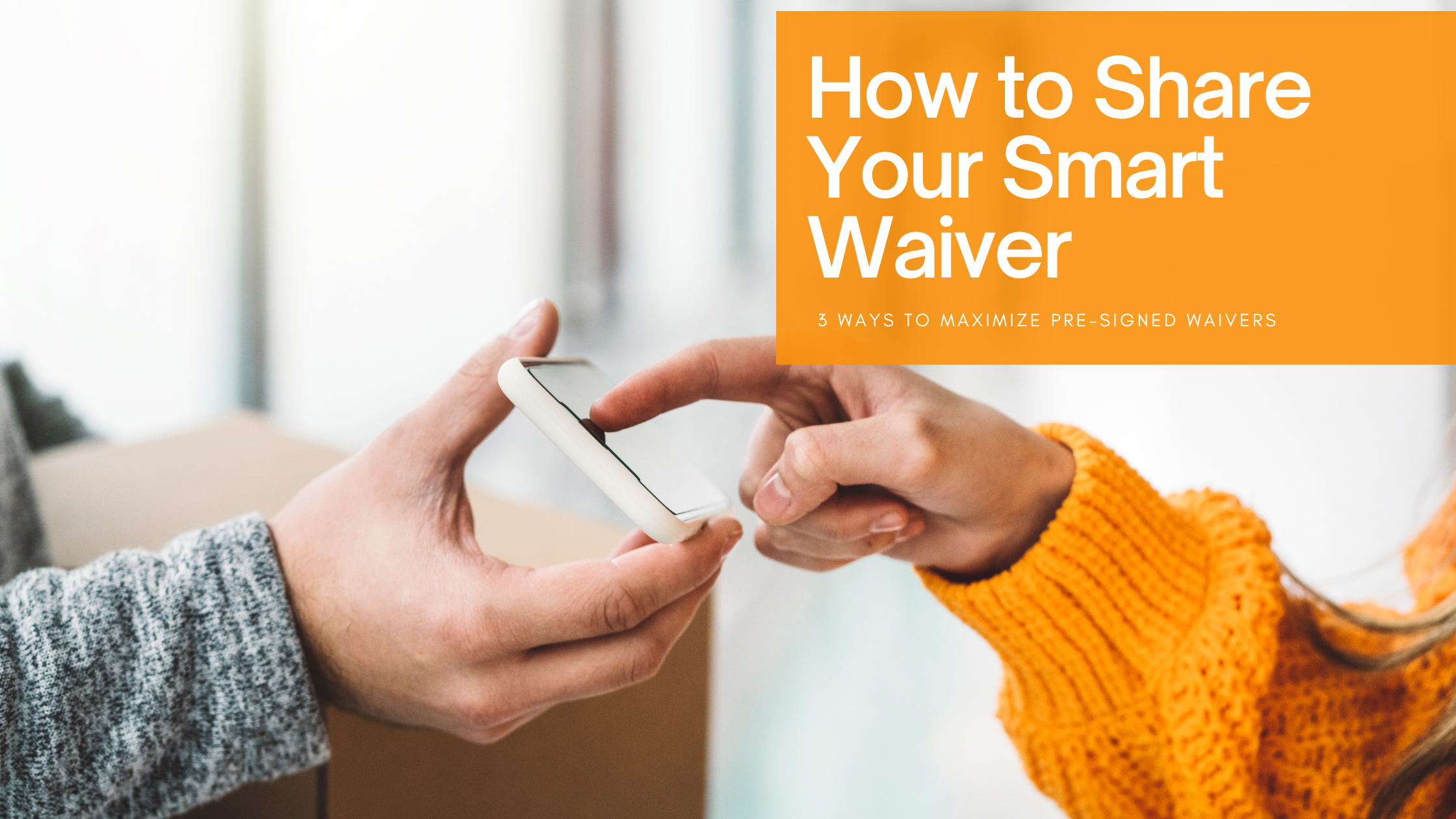

.png)
