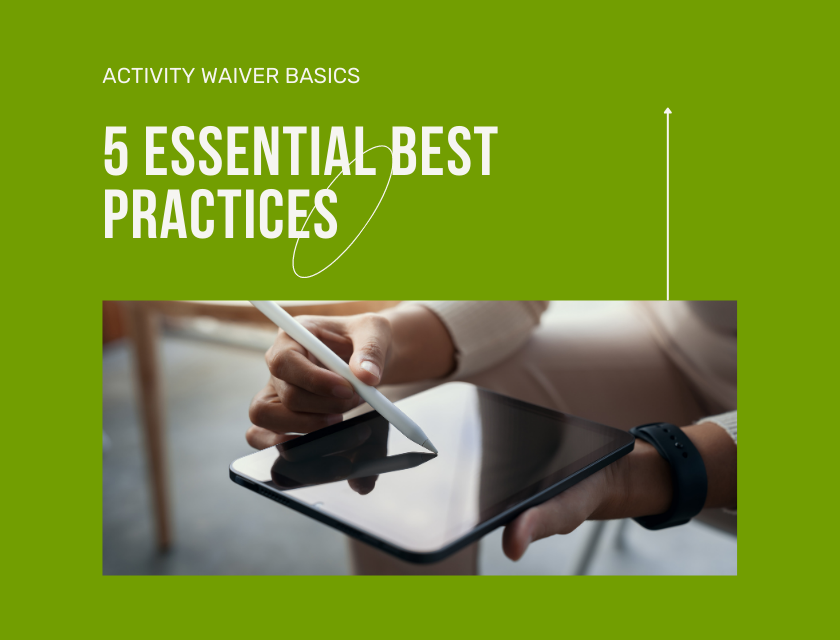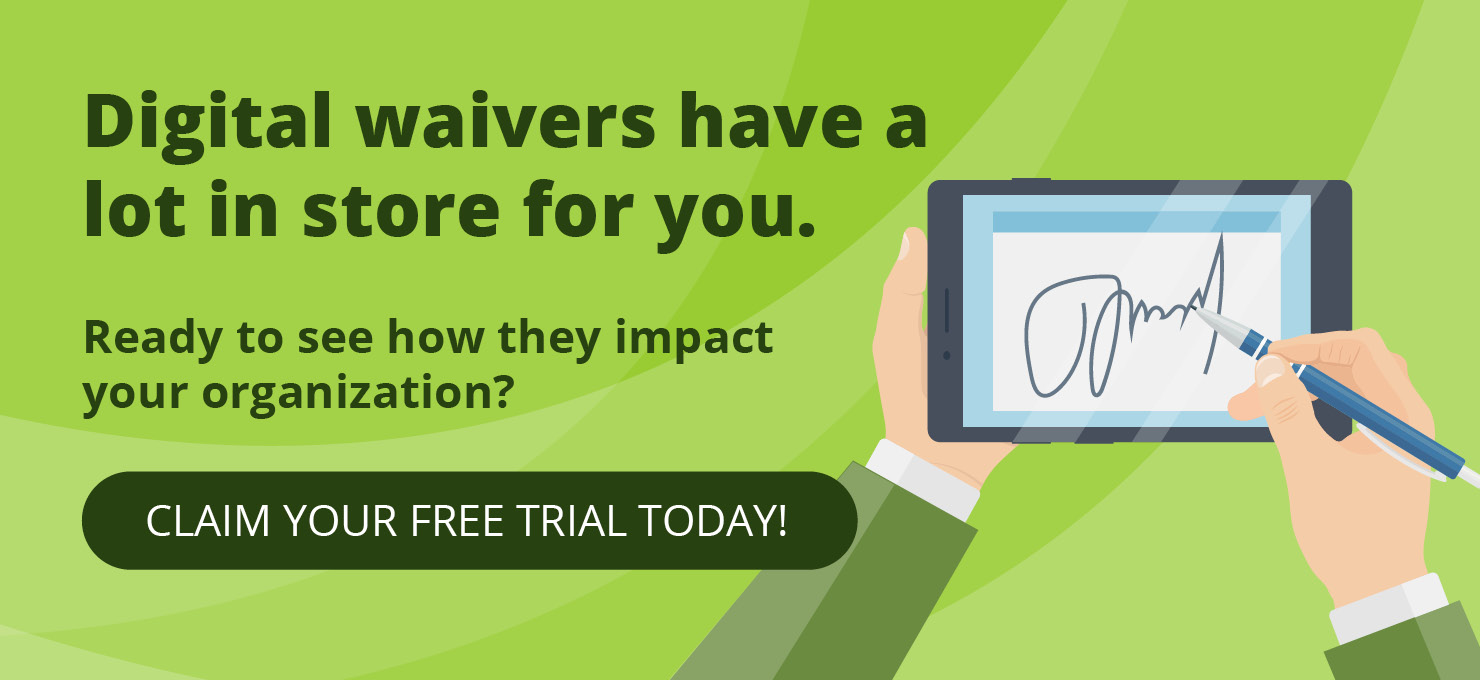Activity waivers are key for many businesses, especially those in the adventure industry. Think of one-of-a-kind, thrilling activities like ziplining adventures or kayaking tours. However, activity waivers can be used by a broad range of other organizations for many different activities.
These documents help protect organizations and their equipment in the event of damages or accidents. However, there are a few important considerations to keep in mind when implementing waivers into your organization’s operations. In this guide, we’ll break down some common activity waiver questions and explore five best practices:
- What is an activity waiver?
- When should organizations use activity waiver forms?
- 5 Activity Waiver Best Practices
Even if your organization already uses waivers, you could stand to improve your existing processes. Rather than using outdated paper waivers, consider investing in digital waiver software that streamlines the process. Before we dive into the other benefits of digital waiver software, let’s walk through the basics of activity waivers and release forms.
Before we dive into the other benefits of digital waiver software, let’s walk through the basics of activity waivers.
What is an activity waiver?
Activity waivers are agreements between an organization providing an activity and the individual participating in the activity. By signing the waiver, participants acknowledge the activity’s risks and agree to release liability from the activity provider.
Because activity waivers are legal documents, it’s of utmost importance that you work with a legal professional to understand waiver laws and develop the waiver language.
When should organizations use activity waiver and release forms?
There are many different types of legal waivers, some for very specific circumstances and others for broader uses.
Some examples of times when organizations might use a waiver include:
- A river tubing company requiring participants to sign an activity waiver before they hop in a tube and float down the river.
- A school asking parents to agree to an activity waiver before allowing students to take part in its annual field day event.
- A nonprofit organization holding a 10K each year and requesting that each participant sign the race waiver before competing.
If you’re unsure of whether you need a waiver or what type to draft up, reach out to a legal professional for help.
What about activity waiver templates?
While we don’t recommend using an online waiver template without consulting a lawyer first, they can be a great starting point.
At Smartwaiver, we offer unlimited, customizable waiver templates you can add your waiver language and company branding to. For example, our generic waiver template includes elements such as:
- Acknowledgement of risk
- Assumption of risk and responsibility
- Photo release
- Initials and/or signatures field
- The option to sign as an adult or guardian of a minor
- And more!
Here's what a standard activity waiver might look like:

[Company Name] Activity Waiver
I, the person named hereto being above age eighteen, or the legal guardian of the reverse named person who is under 18 years old, in consideration of the services by [Company Name], hereby acknowledge, agree, promise and covenant with [Company Name] and its successors and assigns, on behalf of myself, my heirs, assigns, personal representatives and estate as follows:
Acknowledgment of Risk
I understand and acknowledge that the activities I am about to voluntarily engage in, all related activities offered by [Company Name] (collectively the Activities), bear certain risks, which could result in serious bodily injury (including but not limited to illness, physical and/or mental damage), death, or damage to personal property.
The particular risks of the Activities, include, but are not limited to, the following:
- collision with trees, rocks or other natural or man-made obstacles,
- manufacturers defects in equipment;
- rough, muddy or water crossings on the trails;
- rain storms, hail, lightening and other adverse weather conditions that may lead to injury;
- participants failure to follow the guides safety and trail instructions;
- jolting, jarring, slipping and shaking while traveling in the vehicle;
- narrow trails with cliffs, trees, rocks with other natural obstacles on either side of the vehicle and trail which can scrape, catch, tear or otherwise injure or harm property or person if contact occurs;
- personal injury caused by failure to use harness and helmet and follow [Company Name] safety guidelines
- the negligent acts or omissions of [Company Name], its agents or employees, and other persons or entities;
- latent or apparent defects in the condition of the equipment, harnesses, cables, tree platforms, protective clothing or property supplied by [Company Name] or other persons or entities;
Assumption of Risk and Responsibility
Being aware that the Activities entail risks of injury, I agree, covenant and promise to accept and assume all responsibility and risk of injury, death, illness or disease, or damage to my property arising from my participation in this activity. My participation in this activity is purely voluntary, no one is forcing me to participate, and I elect to participate, and I elect to participate in spite of all attendant known and unknown risks.
- I Agree
Photo Release
I understand and acknowledge that my picture may be taken while participating in these activities. I grant [Company Name] permission to use these images and sound bites for any promotional and marketing purpose they require and that the same shall be the sole and exclusive property of [Company Name].
Do you agree to the above terms?:
Initial: _____________
Check out our activity waiver template to see how the finalized form will look!
5 Activity Waiver Best Practices
1. Use digital waiver software.
As we mentioned before, paper waivers are old-fashioned and much less efficient than the modern approach: digital waivers.
Digital waivers contain all of the same language and fields that your paper waiver would, but they are much more flexible and customizable to your needs. For example, if a Spanish-speaking participant needs to agree to the waiver, you can adjust the language with just a few clicks.
Some of the other benefits of using digital waiver software are that it is:
- Cost-effective. Using digital software will save your organization money on costs like paper, ink, and printing services. To take full advantage of these cost-saving benefits, make sure to choose an affordable provider. For instance, Smartwaiver’s services start at $19 per month—and we offer a free trial!
- Easy-to-use. Choose software that is easy to set up and teach your team to use. Because participants might sign the waiver independently on their computer or mobile device, the tool should also be user-friendly on the participants’ end.
- Convenient. Participants can complete waivers in advance, which allows them to jump straight into your activity or experience when they show up. For those who don’t complete the waiver ahead of time, offer waiver kiosks. Once you have the completed waivers, they’ll automatically be added to your online database so you don’t have to file them by hand.
- Secure. Waivers could contain sensitive information about your participants, and storing them in a physical file cabinet isn’t the best way to protect their privacy. Instead, keep this information in a secure database. Digital waivers can also make the agreement itself more secure by capturing photos of those who sign them. Just note that free waiver signing software may not be as secure, potentially making these sensitive documents vulnerable to security risks.
Digital waiver software can be beneficial for organizations of any size. If your organization only uses activity waivers twice a year for certain events, their ease of use will help staff navigate the software quickly. On the other hand, if your organization is in the adventure industry and accepts dozens—or even hundreds—of waivers each day, the secure, searchable database will make finding a specific waiver much faster.
2. Work with a legal professional.
As we’ve mentioned throughout this article, working with a legal professional is strongly recommended. Legal guidelines and laws that could impact your waiver can be difficult to understand on your own, but a lawyer has the knowledge to interpret them.
Lawyers are also trained in writing legally binding contracts, and they will have the necessary expertise to write language that is both compliant and protective of your organization. Ask your lawyer to help you write and review your waiver during each phase of its creation.
3. Include key activity waiver and release form components.
While your organization should work with a lawyer to create the actual waiver language, there are some other components to include to ensure participants understand everything and can respond accurately.
To make sure your waiver collects all necessary information, you’ll need software like Smartwaiver with a highly customizable form builder that offers:
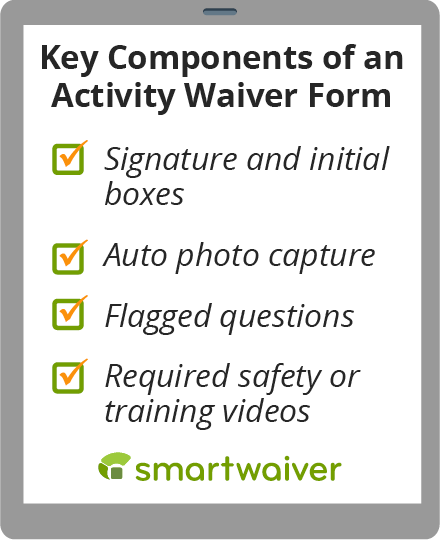
- Signature and initial boxes. Every waiver form should have a signature field to ensure you obtain a signature from the participant. If there are important subsections that participants must agree to, add initial boxes as well.
- Auto photo capture. Add an extra layer of security by capturing a photo of the participant signing the waiver. With Smartwaiver’s software, three photos will be taken of the participants as they sign the waiver. Keep in mind that your organization can only use this feature if the participant is signing the document in person at your waiver kiosk.
- Flagged questions. Some questions require a certain answer for the waiver to be considered legally sound. Flag these questions so your waiver tool can prevent the reader from completing the document if they give the “wrong” answer. You might flag a question asking for the participants’ age to alert your staff if the reader enters an age below 18.
- Required safety or training videos. Embed videos or other files that contain safety and training materials so participants can review them before joining the activity. This is a seamless way to incorporate required training so participants have everything they need to complete in one consolidated form.
Once you add these features, confirm that there are signature or initial fields wherever they are needed. Ask your lawyer to review this final draft before launching it.
4. Share waivers in advance.
A major benefit of digital waivers is that you can share them before the activity or event takes place. Your organization can share links to the waiver via email or social media and even embed them on your website.
In addition to reducing congestion at sign-in desks, you could see these other benefits by sending out waivers ahead of time:
- Increased accessibility. Some participants may struggle with reading or signing the waiver on their own. If they can access the waiver at home, they can use a screen reader, increase the font size, make the screen brighter, or have a caregiver assist them. Additionally, they can take as much time as they need to read and carefully consider the terms before signing.
- Boosted awareness of your organization. Sharing your waiver online can assist in spreading awareness about the activity, particularly if the waiver is associated with a specific event (e.g., your nonprofit is holding a fundraising event). If people come across a social media post or email reminding participants to sign your waiver, they might get curious and consider attending.
- Improved participant experiences. Participants can better prepare for the activity when they can access the waiver in advance. For example, if they know that they might get drenched by a waterfall during their boating trip, they can bring a change of clothes.
While waivers may be viewed as a hindrance or pesky administrative task by some participants, they can make the experience better and more accessible by helping participants prepare for activities.
5. Review and update waivers often.
Legal documents should be reviewed periodically to ensure that they are still accurate. Even a small change could have a big impact on your waiver, requiring you to adjust sections or rewrite the entire document. To avoid the risk of having an outdated waiver, work closely with your lawyer to develop a schedule to meet and review the document.
As a general rule, you should review your waiver:
- On a regular, defined schedule (e.g., monthly, bi-annually, yearly, etc.)
- In response to any changes to waiver-related laws
- In response to changes in your organization’s rules, offerings, restrictions, etc.
Carefully compare your waiver against any relevant updates. If the terms are no longer applicable or compliant, this could negate the benefits of obtaining a liability release from participants.
Additional Resources
Activity waiver and release forms can be a useful tool for many organizations. To leverage these, make sure to invest in digital waiver software. The right tool will make everything from storing documents to searching for a specific waiver much easier and faster for your staff.
To try out our comprehensive solution, claim your free trial of Smartwaiver’s software!
Want to learn more about using waivers at your organization? Check out these helpful resources:
- Online Waiver Forms With Powerful and Intuitive Features. Thinking about choosing Smartwaiver? Learn more about how our waivers work and our top-notch features.
- Our Top 7 Waiver Software Providers for Your Organization. Explore our top recommendations to choose the best waiver provider for your needs.
- How to Make a Waiver for Your Organization: 4 Key Steps. Want to create the most effective waiver possible? Check out our tips, tricks, and recommendations first.